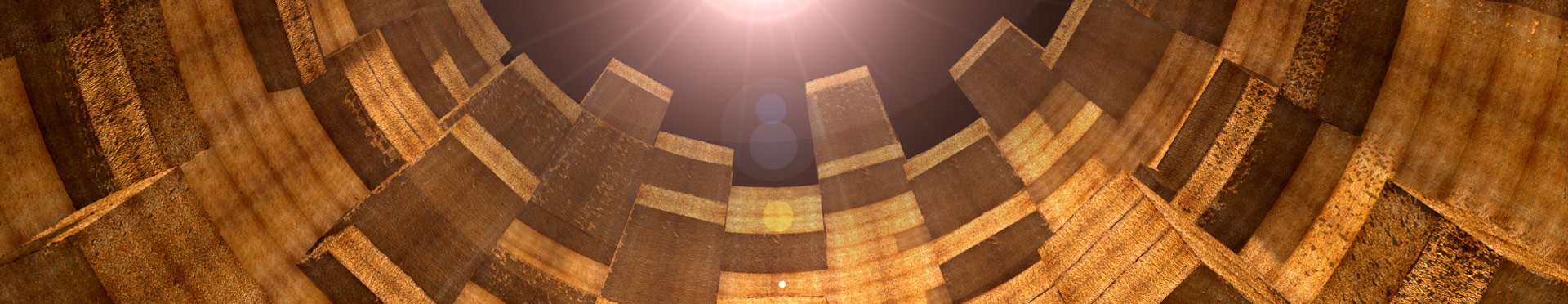File Management and Backup
A good structure and a reasonable backup of the data is the A and O (the Alpha and the Omega...) of every computer work and if you have ever lost your computer at the wrong moment, if a program has frozen while saving or if you accidentally delete something that should not be deleted, you know what I am talking about.
Is this fun? No. But it is not as bad as you think.
I won’t go too deeply into all possible aspects here, because that would go beyond the scope, but the most important thing of all in bullet points:
Don’t just save one version:
It is best to save multiple versions, e.g. every hour or after every major change. This applies to Excel files, Word documents and similar things, but especially to complex programs such as 3d programs, video editing and the like.
Here are a few examples how this can look like:
- beispiel_datei_01.prj
- 201115_beispiel_datei_01.prj
- 201115_beispiel_datei_a.prj
I prefer variant 1, but each of them is a quite clean solution to the problem. At the latest when you have written a bachelor or diploma thesis or something similar, you should have learned how to do this. I have even exceeded the number 100 in more complex projects and that is not bad at all. Deleting some older variants later is much easier than having to rebuild something that almost never works :).
Backups and RAID storage are not the same thing
RAID storage means nothing more than that hard drives/SSDs/etc. are automatically synchronized with each other. Depending on the type, this can lead to increased data security. What some people don’t understand, however, is that this is a matter of technical security. As soon as you modify the data and then e.g. overstore something, this will also be overwritten in the mirrored version. So this can be a great help if a hard disk has a technical defect, but not against "your own stupidity".
Therefore it makes sense to make either both or at least real backups. Version storage is not a real backup either (because it is typically done on the same disk and thus usually doesn’t help when the disk is defective) but it helps against this "your own stupidity" factor.
Software-as-a-service (SAS) Cloud Storage Solutions
For many, such solutions may be fine and they often offer backup help and technical failure support, but there are of course two major drawbacks:
Privacy and Security
You give your important data to outside companies over the Internet and can never be sure that the data will not be passed on or processed. Especially services of Google are suspected to do all kinds of things with the uploaded information, but in general you should only store "unimportant" stuff. A password list, birth certificate or signatures, important business data, etc. should never end up on an external cloud storage (if at all on a cloud storage). This is especially difficult with successful hacks of these platforms. Such platforms are of course attractive targets for hackers, because there are thousands of user data that I can access there with just one hack.
Internet failures and storage speeds
This data is obviously only available when the Internet is working. If the line is slow or fails completely, you will practically not be able to work anymore. Here the upload speed is the most important factor as a bigger bottleneck (if you read something like "100 MBit/s VDSL speed" or something like that, it means that you are describing the download. But more important is the upload speed for non-synchronous lines (especially in the private sector much more common). This is often much lower. (e.g. 100 MBit/s download, 8 Mbit/s upload would be a typical value)
The whole thing becomes even more confusing when you try to compare it with the speed of a hard disk. These are typically given in MByte/s not MBit/s. To get a comparable value you have to divide the MBit/s by 8 again.
I.e. a 100 Mbit/s download line can only download data with up to 12.5 MByte/s and upload with 1 MByte/s in our example. Compared to SSDs this is about 1/200 - 1/300 of the write rate! With small amounts of data you don’t notice this, with large amounts of data this is practically useless. Until synchronous fiber optic lines come into play. (and even those are not very fast in comparision)