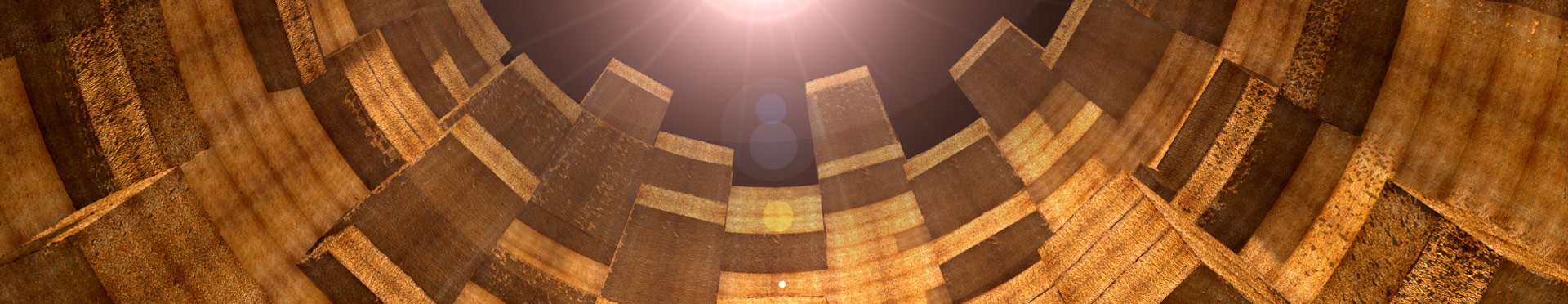Microsoft Continuum

I did promise to write an article about the new technology "Microsoft Continuum". Yesterday I went another way with this and even wrote a guest article at one of my favourite windows community websites "WindowsUnited.de", including many images and examples on what you can do with it in combination with my Microsoft Lumia 950 XL and what you should have a look at and so on...
If you want to have a look at how to use your Lumia Smartphone as a computer and where that shines and where you should have which backup plan, have a look at the article: WindowsUnited.de: Meine Arbeit und Freizeit mit Continuum
Since this article is in German, I decided to translate it here for you into English, so read on for that:
I hope you will have fun with it and see some new possibilities for it. :)
My work and freetime with Continuum
More frequently I am reading comments from people, who do not know how they should use Continnum and on the other side about people who are using it frequently and love it. I am one of the second category here and I want to share a little bit about my view on this technology.
Naturally some people can not see the potential because it is a new concept and you need to be open minded with those especially since it can be of need to acustom to them a little and change old behaviour. The „Second cell? I don't need that...“* fraction is facing a new approach here which means that you need to change your own behaviour a little to use all the advantages of this very promising new technology.
Microsoft Continuum (MS C), for all of you who do not know what I am talking about, allows the user to use one device (like a smartphone) to use it as a „Close-To-Desktop-PC“, which can be used with an existing display (or better to say with a device with HDMI or MiraCast support, what in general is true for close to any TV, projector, tablet and of course among others the computer display.
The thought behind it: Why should I buy, carry and maintain a hole lot of redundant systems in my home or on trips and journeys, if the only real difference between those is the form factor of the device?
A tv, a computer, a smartphone, a tablet computer, a notebook/laptop, the music stereo device for music playing, the camera, today even some of our kitchen devices... all of them are equipped with own processors, RAM and more importantly: Own storage to save data.
But all of these devices are (at least from the hardware side) very equal and only use different software to create (often even very equal) output.
This means, that we buy a lot of different superfluous parts in different devices, which often are one of the most expensive parts in those devices and which with their own storage do not make our lifes easier at all. To carry the data around we need to connect all the different devices all the time with each other, for instance by using a server in a different country (which is at least dubious in many cases) or we need to buy another device like a home server or a NetworkAttachedStorage device (NAS).
So as a solution for too many different devices I have to buy another device – sounds a little paradoxical to me. And the new device will create new problems for me again: I need a static IP, have to take care of security and software patches for another device, have a higher power consumption, slower write and readspeeds (that is even true in a (W)Lan but it is really getting critical if you need to do it by a mobile internet connection) and so on.
The approach of Microsoft Continuum (MS C) is the other way round: Why do I not put all the redundant and critical parts into one device, which I can attach to all the others to save up on the redundant parts? With this approach I can solve all the mentioned problems above in one go. The incarnation of Continuum today is the next and already quite useable step for this approach.
I studied Media Engineering (Dipl.-Ing.), work in a middle sized full service agency in the New Media department and as a result of that and which is also one good reason for me to work there, I am getting in touch and need to know much about different areas of responsibilities. That makes this job very interesting, challenging and quite varying and forces me to have a look on the big picture too. My areas of duty are for instance website programing (with an own CMS), 3d graphic creations, post-production-work and app developement and sometimes administration, customer contact, trainings and presentations.
Especially for that, MS C is a big deal for me. I carry a small bag anyway, because my wallet, my smartphone, a kindle and sometimes a pocket knife, paper handkerchiefs and some other stuff like chewing gum and so on are just to much too fit them in my normal pockets at my jacket or in the summer even only in throusers. Even if I could, I would look like an unevenly stuffed marshmallow.
My first positive experiences in my work life with Continuum were made by accident really. I create a presentation just for testing Continuum with my smartphone connected to the Microsoft Continuum Dock and brought it over to a presentation laptop after that.
The problem was, that because we had to hurry we left the power supply of the device at the office and at the parking slot of the customer we saw, that the battery of the laptop was as good as empty. So we graped our backup USB stick and would have to use a laptop of the customer – which can be done, but is not the best first impression.
In the meeting room there was a big SmartTV, which should be used to show the presentation. When our host left the room for beverages I had a look at the device: It had MiraCast support.
To cut a long story short: We used my Lumia 950 XL for the presentation, the customer loved the cool presentation and we walked away with a new website assignment.
A few days later I bought a bluetooth foldable keyboard, a small bluetooth mouse and a Microsoft Wireless Adapter and put that in my daily bag. Now I am always equiped with a „computer“, without having to carry around a much heavier and larger laptop or a tablet computer. After some extensive tests with different TVs and projectors, I am now using this combination in many cases to do my presentations.
It has a high coolness factor, most people are curious about what I am doing there without a laptop and after putting out my foldable keyboard and mouse and going to the desktop to work with them on excel, word or the browser (for instance to create a draft of a sitemap, have a look at other websites, etc.) someone is always looking interested and we get to chat a little with eachother.
The coolness factor alone is gold in this business and the possibilities to have a look at my calendar, go to my notes or have a look at an email without having to show everybody in the room what my other appointments (etc.) are is very useful too.
At home I am using my Microsoft Display Dock with my TV to work on presentations for the next day, play a smartphone game on the big screen with a keyboard and a mouse or go to the web with it very comfortable on my sofa.
Some things you should have a look at when using this technology:
- Even if a device already supports MiraCast: It is advisable to have a Microsoft Wireless Adapter (or an similar WiFi-Direct adapter) with you just as a backup. MiraCast does not work the same on all the devices and may for instance have a bigger lag on some or even does not connect at all.
- If you are using another adapter, it should have WiFi-Direct. I tried another one (iconBIT omni cast**), which always had to be connected to an existing WiFi network, to which you had to connect the smartphone itself too. The problem is, most of the smaller and mid-size customers do not want to give their password away and even if they have a guest account, it just takes too long to do all that with two devices and set them up. If you use a MiraCast adapter which connects directly with the smartphone, that problem is gone.
- Without a HDMI port or a MiraCast connection, it becomes unuseable. If you are in a business, were till today such „new port technologies“ like HDMI are not available, Continuum is not a good option and if you still can get your hands on a laptop with VGA port, that is the way to go. That sounds very outdated to us technology nerds, but there are still some very old projectors around, which only have a VGA port.
- The Microsoft Wireless Adapter needs an USB port to power up. Most of the TVs and projectors today have one, but if not: A smartphone usb charger should do the trick.
- MS C is a little bit more demanding on your smartphone battery. So if you are on a day-long presentation or something like that, it is wise to take a charger or the Display Dock with you. But a normal presentation should not be a problem at all.
What Continuum can not do (yet):
- Continuum is not yet ready to replace a full blown gaming computer for hardcore, top of the notch 3d grames. Even so there is a great UniversalApp from TeamViewer, with which such things as video editing, sound editing or some stuff like that can easily be done in a much more comfortable way on the sofa and a big screen, you can not play very demanding 3d games (with a 3d overlay) on the big screen with this. I am not sure if this is caused by my computer, teamviewer or the connection delay, but the framerates for instance with TitanFall are not really playable. I will test this again when the new Microsoft Remote Desktop App is available for production ring participants like me (currently, only Insider can use it) and will happily tell you about it after that.
- At the moment, there is no way to compile / build software on the smartphone. This would be great, but I am not sure if it is possible with the limited amount of processing power available.
- It is a pitty but for now, there is no possibility to change the mouse speed in Continuum mode. So eighter the mouse needs to have a DPI toogle build in or you need to get acustomed to the speed it provides you with. This is already in the feedback hub for Microsoft as a feature request.
If these things are possible in future, even a power user as me may some day not buy a new computer but use Continnum and a smartphone as this instead.
Now lets have a look at some images I made for you with different situations in which I use my Smartphone with Continuum at home:

Image 1: My bag and the Continuum accessories, which I always have with me in addition to my wallet and some other stuff.

Image 2: Microsoft Continuum on my TV with TeamViewer connection to my desktop pc while working on a 3d model for my 3d printer.
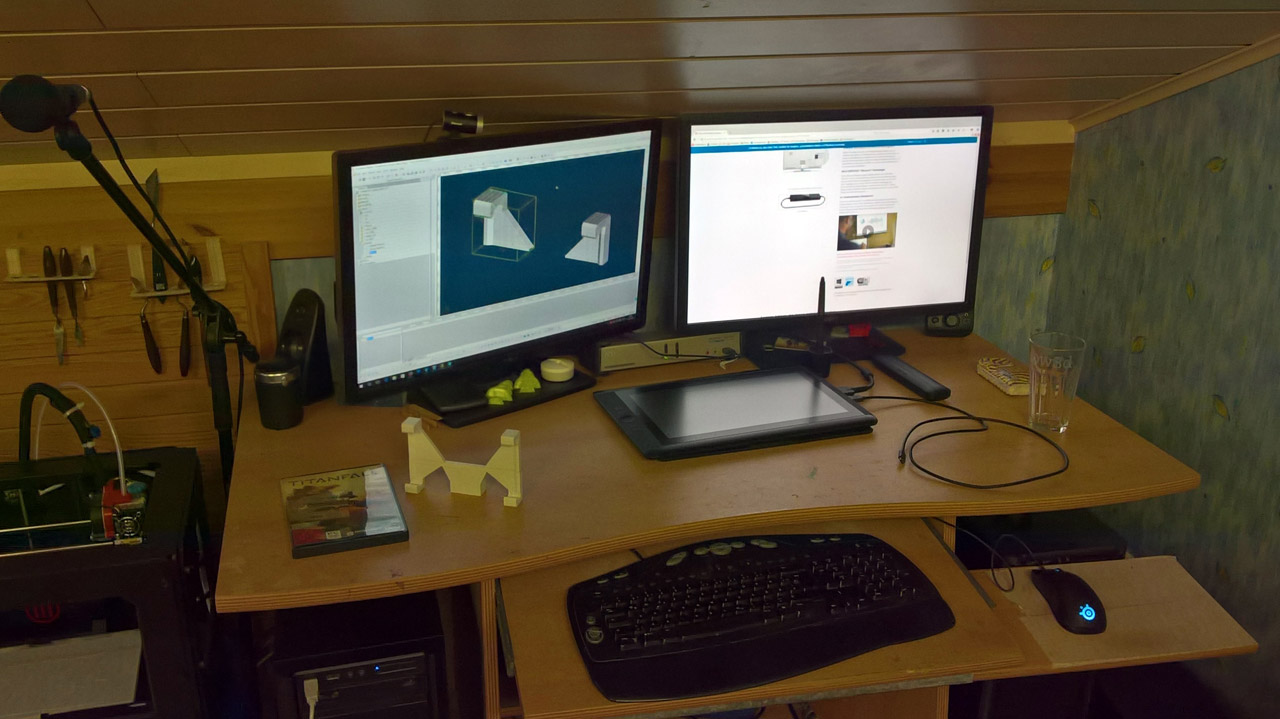
Image 3: My desktop computer where the teamviewer connection is coming from (at the left you can see my MakerBot Replicator 2 and at the desk next to the Titan Fall package you can see my customed made tripod holder as a printed version. On the display, you can see it as a 3d object in my favourite 3d software. (Hash Animation:Master)

Image 4: If it is getting tricky: This is simulating how Continuum with the Wireless display Adapter can work, if there is not USB port on the projector. The smartphone can be used to get the energy too. Using the bluetooth mouse and keyboard you are still quite flexible.

Image 5: How about a little bit of „Fiesta Run“ at the big screen? Of course you can use your mouse to stear Rayman around. Jump with the left and shoot with the right mouse button.

Image 6: Sorry, it is sometimes hard to make a photo if you are in-game ;).


Image 7 + 8: „Fiesta Run“ is not your genre? After a small feature request, the new version of „World of Tanks“ can be played with keyboard and mouse in Continuum mode. Use your mouse to look around, shoot with the left mouse button, drive around with WASD or the arrow keys, chat with others using the keyboard or use the mouse wheel to go to sniper mode. Thanks again to the developers for the fast and very nice help on that feature request – such support is highly appreciated. :)

Image 9: Of course it is not all about shooting: With Pet Island you can become the owner of your own Petshop and sell, breed and love those little puppies and other pets you like.
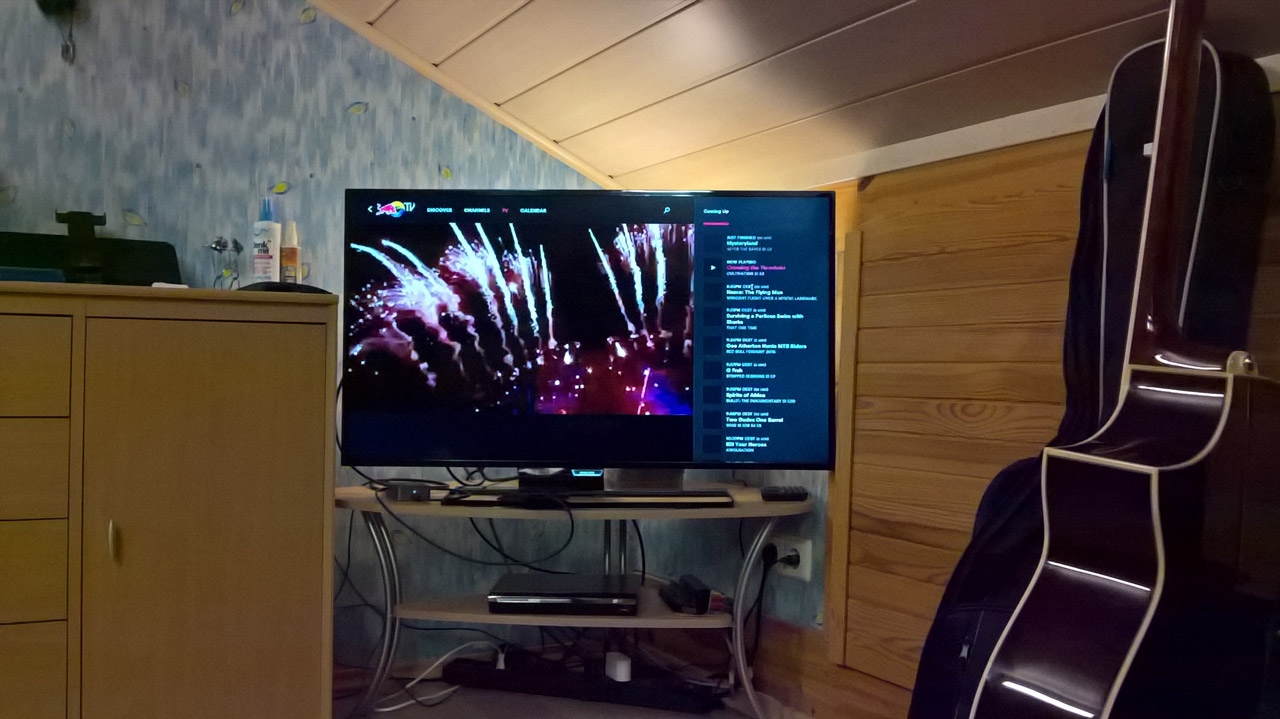
Image 10: Since RedBull tv has a new UWP app too...

Image 11: Something interesting for CAD drawers? AutoCAD 360...

Image 12: Image editing on the TV using „Fhotoroom“ and Continuum. (by the way: the picture, which is edited there shows another setup at an internal presentation in our office with a display.

Image 13: While we are working on that, we can start up „Deezer Music“ and use the TV sound boxes or the attached boxes to hear music.

Image 14: In this word document I had to blur a little bit of stuff, because it is an internal document of my company... and of course „Deezer music“ is still playing to make it a little more entertaining.

Image 15: After that I may need some fresh information which for instance I can get with the n-tv app by browsing through the menu.

Image 16: Of course a visit to my favorite Windows Community is obligatory too. Since there is no UWP app just yet, I use the internet browser to browse the full desktop view on my TV.

Image 17: And at the end I can play little bit of „Age of Empires: Castle Siege“ . Just to mention it: Even now, „Deezer Music“ is still playing. Both music tracks can be played simultanously.
As you can see, I have tested many different constellations and software on it and you can already do quite much with it.
If you have any nice experiences or „stolpersteins“ (funny, that word comes from German ;)) with this cool technology, please let me know in the comments.
* Dieter Nuhr – https://www.youtube.com/watch?v=XUXRtdnehxk (German comedian about how some people just can't open their mind to new things)
** http://www.heise.de/preisvergleich/iconbit-omnicast-dw-0002w-a1131392.html