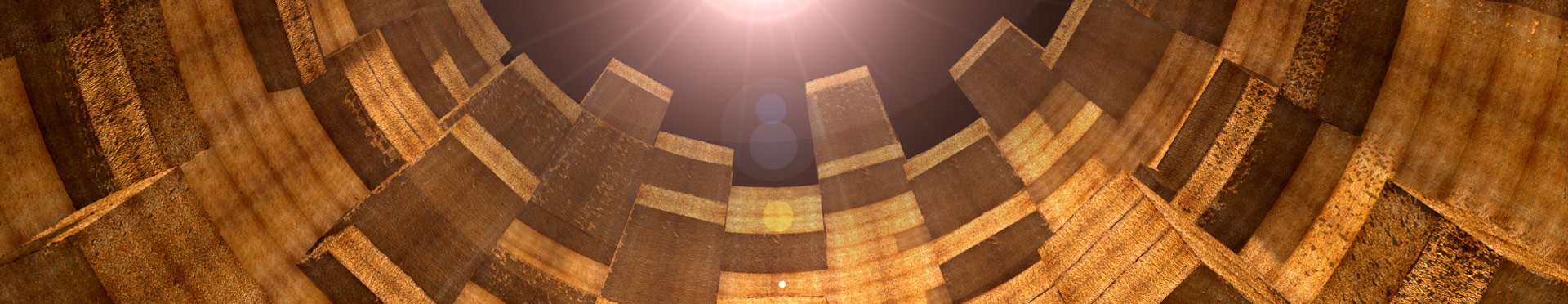Responsive Layout
Yesterday I did a quick attempt to make PatchWork3d.de a little more responsive.
What is that? A responsive Design / Layout is one which will try to match the screen size of the device you are looking at it. That means, that for instance the content part will always take 80% of the screen no matter if the user looks at it on a 24" display with a FullHD resolution of 1080p or with a tablet with 720p resolution (or even smaller).
But be aware of the difference:
responsive != adaptive
An adaptive design is one, that will match a screenresolution in steps. That means: The design will really optically change depending on the resolution but in steps. So you will see a different layout for a Smartphone but if you are looking at it at a resolution of 1024 or 1280 px width, the elements will not scale inbetween. This allows very different layouts for different resolutions but no stepless adaption.
The best version you can produce is in general a responsive adaptive design. This will steplessly match the display size and will change for instance for a smartphone very heavily to match the needs of smartphone users.
Till now PatchWork3d is "only" responsive. – I'll see what I can do about that and may come up with a smartphone optimized version too.
But since tutorials like on PatchWork3d are not really well to follow on Smartphones and the other content is also something you would want to look at on a tablett or computer, I do not give this a high priority till now...
But till then: Hope you like the responsive part!