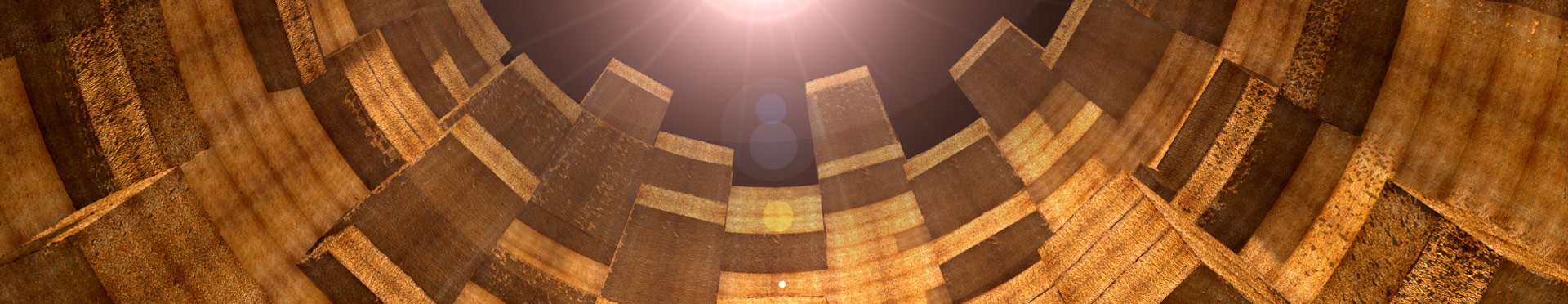The small guide for accessories for 3d printers
Whomever is thinking about getting a 3d printer like the Makerbot Replicator 2 should be aware about accessories needed for it:
What will you need beside a 3d printer?
A Makerbot Replicator 2 is fully functional when it is shipped to you. But sooner or later you will have to buy some consumable material. You may think I am speaking (just) about plastic to be printed but that is what will hold quite a bit and there are more things to have:
- Etiquette paper
- Spirit
- Scissors or better a side cutter
- Small spatulas from a crafts store
- Engineers pliers
Etiquette paper
To get the printed plastic from the built plate you should put some paper on the built plate before printing. It has to be bubble-free and should be tide fitting. Makerbot gives you a bunch of blue self-adhesive paper sheets. This paper will get destroyed sooner or later if you move the printed parts from it and has to be replaced to maintain a "smooth" surface. I could not get the paper Makerbot put with the printer, but I got etiquett paper.
That works at least as well like the blue paper from MB and it is very easy to work with. Important is that it is not cut but will be a full sheet of paper and it should be for laser printer. Like that it will be able to handle higher temperatures.
This is a link to paper on Amazon but you very likely will get that in a local store too: Etiquette paper
Spirit
Sooner or later you will see why the glue on the paper has his name. It can be hard to get it off without shortfalls. The good thing about it: You can get that stuff away easily with spirit. (interestingly the glue will be functional again, after the spirit has disolved in the air). A little bit of spirit on the built plate with the paper and wait 2-3 minutes. Then you can easily take-off the paper and just use water to clean the built-plate from the spirit.
Spirit can be bought in many drugstores or at Amazon: Spirit
Scissors / Side cutter
Sometimes (if you want to be absolutely save after each print) you need to release the plastic from the printer and put it back in. That can be necessary for instance if there is some melted plastic stuck in the injector. In this case the plastic is often very thin or uneven at the end and you need to cut of a few centimeters to be able to put it back in. It is best to use a side cutter for that
There is a quite nice set on Amazon with some gripper. Do not expect the world for such money, but it should easily be enough to cut the plastic and handle it: Set with gripper and side cutter.
Gripper
If you printed something with supports (you need support i.e. for printed overhangs) it can be tricky to get the supports loose from the final part. A good gripper (with a pointy tip) is the best to do that in my experience. You can put enough force on it. Gripper and side cutter
Spatula
You do not need these spatula in theory if you are using paper as a underlay but it is a good idea to use them anyway. You will be able to use the paper for more prints with this method. Without that it is very likely that you will destroy the paper much easier. A good set of spatulas is available here: Spatula sets
I hope this helps you to start in the 3d printing world. If you have any questions please let me know using the comments or the contact form. I will try to help were I can.