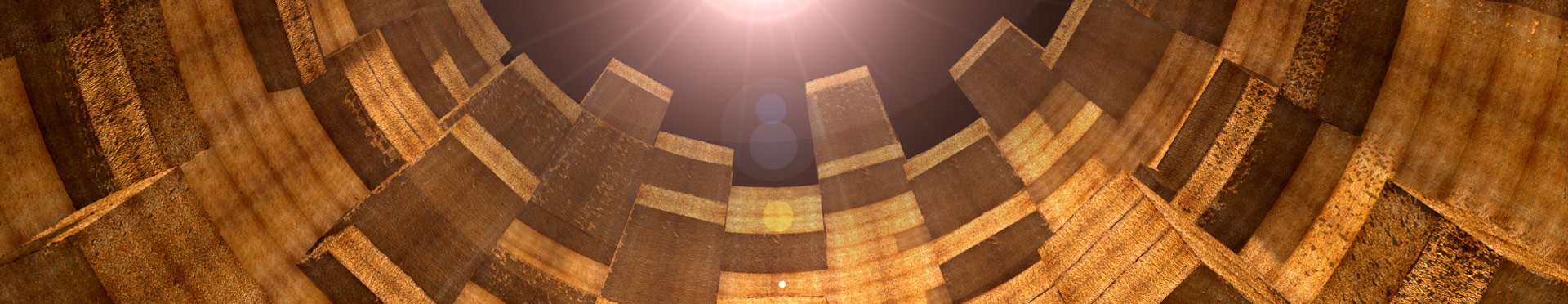Why is there no Cookie Banner here?
On almost every page today you can see cookie banners, some of which are equipped with very extensive selection options. So you can ask yourself: Why is there no cookie banner here?
The simple answer is:
No persistent, automatically set cookies are used on this page.
The "automatic" is important... more on this below!
Close to all of the webpages that use extensive cookie banners today use things like Google Analytics, YouTube, Adobe Advertising Cloud or a lot of other advertising/tracking networks or external providers and are obliged since the GPDR or at the latest the ePrivacy regulation to ask the visitor whether they are allowed to set cookies on your device in order to "improve the services for you". This usually means that these websites sell you (consciously or unconsciously) to advertising platforms and similar providers, who in many cases spy on you across several websites and generate very detailed surfing profiles of you even across website boundaries.
I made a conscious decision against such practices - long before it was even obligatory to inform you about them at the time I started writing the wisy CMS. This doesn’t mean that it wouldn’t work technically, but at least it’s not a deeply built in, pre-installed function like it is often the case with other CMS.
This is not to say that there are no web statistics on this website (see Datenschutz) - the difference is, however, that the statistics collected here are really anonymous and that they are evaluated, stored and processed exclusively on the same server as the website itself hosted in Germany. It is only used by me as the operator of this website to improve this website. This means that if I notice, for example, an increase in the number of visits for a certain topic or an increase in search queries on the website for a topic not yet covered, I try to generate more interesting content for it, etc.
I consider this to be a "legitimate interest" for all pages. You will now find this term more often. It is supposed to describe cookies that are absolutely necessary for the operator to use to run the site. My personal opinion is: Every persistent cookie that is stored for more than let’s say 2 hours (to put it bluntly: Any cookie that lasts longer than the site session, which is usually less than 2 hours but should be around 20-40 minutes) and that is set automatically without asking you is not a legitimate cookie.
But that would have to be decided by the courts and I’m not a licensed attorney and therefore can’t make a legally binding statement about it.
So short, but a bit technical:
You more or less enter into a service contract with the operator of a website when you visit her/his webpage.
This is legit and okay, because it can’t work any other way.
What is not okay is to include other third persons or companies unknown to you (preferably those who are not even bound to the same rights as you/the operator) into this contract without asking you if you really want to let the other party in.
I don’t sell the statistic data on this website to anybody, they can’t be traced back to specific persons (even if I wanted to do – I don’t want to) and neither Facebook, nor Google, nor Amazon or any of the other big tech companies get access to this data, if you don’t explicitly agree to this without being hidden in the depths of a cookie banner but really agree with an explicit opt-in (= you have to become active and press a checkbox or button).
And if you are wondering how I do that? I use a content management system (wisy CMS) developed by myself and only use automatic, technically really necessary session cookies and as a minimum I pseudonymise and/or anonymise all data (some data must be stored by law, like IP addresses, otherwise I would make myself liable to prosecution by operating this website), which you do not explicitly store with your own action. (that means: of course I get an e-mail with e.g. your name, which you enter in a form as you entered it)
My advise to all those who simply click away the Cookie Banner: Please stop that and at least take a look inside... who has ever looked at the list of service providers on e.g. notebooksbilliger.de knows how important this is. But I do not want to shoot explicitly against Notebooksbilliger.de, because the do it pretty ok and with opt-ins instead of some other websites which use opt-outs by default (which is illegal if you ask me, but again: I am not a lawyer).
How do I recognize what kind of cookies a website really sets?
The best way is to simply press the F12 key on your keyboard.
All modern browsers I know (e.g. Firefox, Edge, Safari and Chrome) should open a window or console.
Depending on your browser, you should find a tab like "Web Storage" in it. There you will find the tab "Cookies".
For each entry listed there that you haven’t explicitly confirmed, the item "Expires at / Maximum age / TTL" should either say "End of session" or a time on the same day or better something like 2 hours in the future. If this is the case, everything is probably all legal.
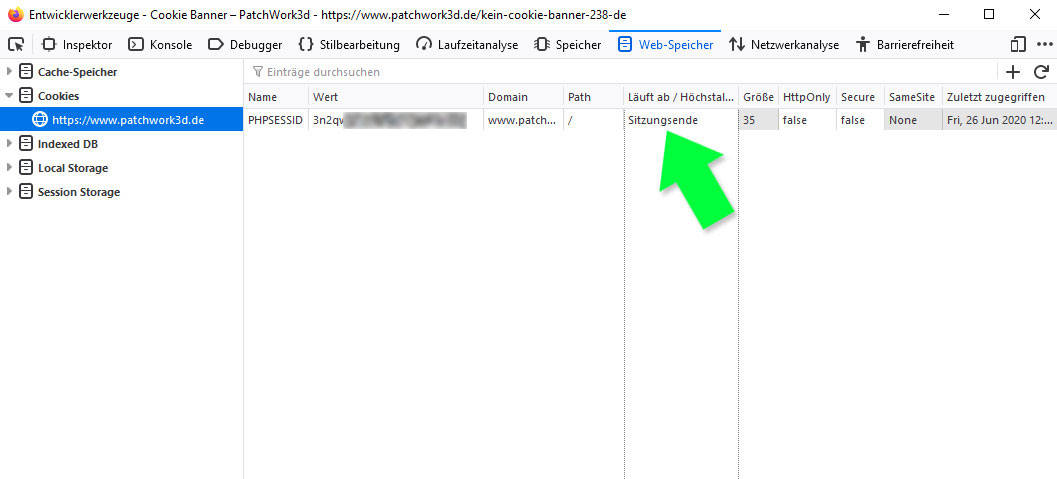
If this is not the case and the website is subject to German or European law, this website is potentially illegal.
(as already mentioned above: I am not a lawyer or judge and therefore I cannot say this explicitly or offer legal advice).