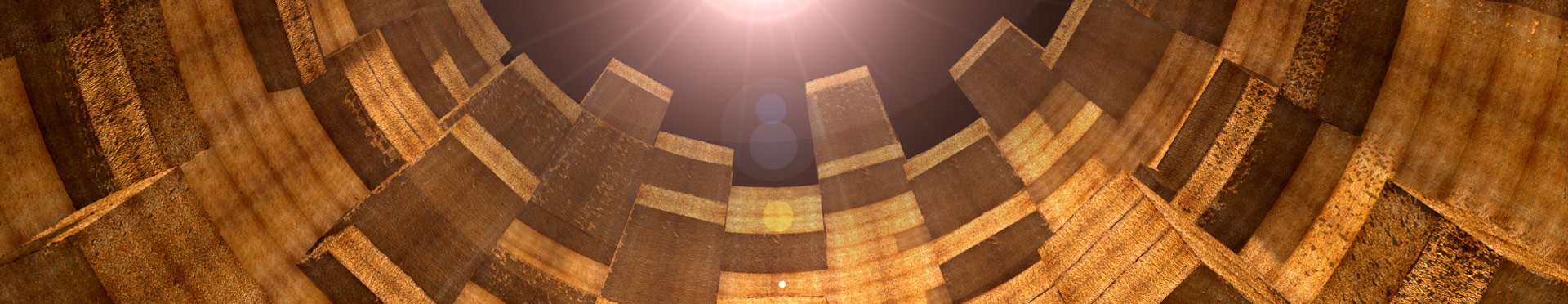Sailfish OS
Sailfish OS is a smartphone operating system that is one of the few, sensible alternatives to the two top dogs, alongside Android and iOS.
The main focus of this operating system, developed in Finland (Europe) by Jolla Ltd, is privacy.
The system really does not collect any data without prior, explicit demand, leaves the user completely in charge of what is transmitted and what is not, and does not make any money with the user data of its customers. Thus, it follows an exactly contrary approach regarding data handling, especially in comparison to Google’s Android (since Android is mainly designed to transfer as much user data as possible to Alpha or Google and their services).
Jolla therefore obviously does not earn its money by selling user data and switching and managing ads, but sells the operating system to its customers through a one-time payment of 49 Euros for new customers, or 29 Euros for an upgrade to a new major version).
In August 2024 there should be a new subscription based version available for 5 Euros / month too. First it was introduced as the only option from August 2024 on for new purchased for the newly coming phones, but due to community protests this was changed and the payed version of SailfishOS will now be available as subscription and permanent options.
Of cause the free version stays available too.

In doing so, there is also a free version of the operating system, but it lacks support for Android apps, Microsoft Exchange connectivity, or text preview features (the last item can be upgraded in other ways, though).
Android / APK support
SailfishOS, which is based on its own Linux kernel, can install and run Android apps (APKs) in the paid version.
Sailfish OS is neither a Google-free fork (meaning a spin-off) of Android - nor does it emulate Android - but uses a proprietary compatibility layer called “Alien Dalvik“ (developed by the Myriad Group), which emulates Android APIs in its own Virtual Java Machine and thus runs Android applications similar to what Wine does with Windows applications on Linux distributions. Unlike Wine on Windows, however, this works on the less complex and fragmented Android with virtually no limitations.
Why “virtually“? The limitation is the API level (as it would be for any other Android smartphone) and mandatory Google services. As of SailfishOS 4.1, apps that run on Android 10 or below are supported, from 4.5 on it is Android 11 (that’s pretty much all apps in 2024)
The new version of Sailfish OS, v5, is meant to be available from August 2024 on for the Jolla C2, Sony Xperia 10 IV and V (maybe more models) and will apparently use the pretty new version Android 13 (API level 33).
However, the only exception by default are apps that rely on special methods that explicitly check for Google APIs. These are some (not all) banking apps and a few apps that use brand new, properitarian Google APIs. (e.g. CovPass required those, but now it is available for anybody too :)).
Again, though, there are other workarounds, such as the MicroG project, which mimics and mocks Google Play Store services. (More information is available on the MicroG website at https://microg.org/).
However, running many Android apps is not even necessary, because Sailfish OS naturally also offers support for Linux apps (for ARM 64bit from version Sailfish OS 4.1) through the Linux kernel (similar to that of Ubuntu), which use many services such as Telegram, Signal, Matrix, and so on.
As a browser, the Sailfish browser is used, a browser based on Mozilla’s Quantuum engine (Firefox’s engine), so Google products can be dispensed with here as well. In the same way, there are many other services and apps that can replace, for example, Google Maps, Google Drive and Co. on the basis of an OpenSource-based, Google-free platform.
If you just started with Sailfish OS, you might want to have a look at my list of important Sailfish OS Apps and Patches:
In a nutshell, Sailfish OS thus allows for (depending on your preference) Google-free smartphone usage with full control over your own data without major compromises in app compatibility or smartphone usage..
Where to get apps from?
Since Google Playstore is a no-go for true Sailfish OS users (and often not possible anyway because Google isn’t allowing it to be used without all other Google Services) you will need a different provider for your app needs. The good thing about it: There is not only one but a couple of them. The most important stores are these:
The good guys:
Native apps for Sailfish OS by Jolla:
Native apps for Sailfish OS (CHUM):
Native apps for Sailfish OS and linux based OSes:
Free and open source APK apps for Android:
The less good guys:
APKs often by properitary companies and games:
(please be careful here! Some may be harmful.)
APKs often by properitary companies and games:
(please be careful here! Some may be harmful.)
APKs from the Google Play store:
(the same apks like Google Play, but downloaded anonymously. Still the same trackers in there.)
Which smartphones support Sailfish OS?
Here lies the only weak point: Not every smartphone supports Sailfish OS. My current daily driver smartphone is the Sony Xperia 10 III. This is compatible with Sailfish OS with official support from Jolla Ltd. This smartphone was released mid of 2021. Before that I used the Sony Xperia 10 II from mid of 2020.

(the Sony Xperia 10 II - as of August 2021, Sony Europe B.V.)
End of 2024 the support for Sony Xperia 10 IV and V came out like they promised before (with SailfishOS 4.6 / 5) and in addition the new “Jolla C2“ (SailfishOS 5) is available, as Jolla annonunced.
As of today, SailfishOS is available in the free version for Sony Xperia 10 IV and V, and round about in March 2025 the first version for the paid version was added to 10 IV & V. The Jolla C2 was released and delivered too. I consider all three implementations (10 IV, V and C2) still as a beta version and not yet at daily driver niveau but should be soon.
In this regard, Sony smartphones are preferred thanks to a special program introduced by Sony, which makes it particularly easy and officially supports the porting of the operating system to their smartphones. This includes other Sony smartphones such as the Sony Xperia 10, Sony Xperia XA2 Ultra, etc.
In addition, the very active Sailfish OS open source community has also released some ports for other smartphones. currently, however, only the free version runs here, so without APK support. More information about these ports can be found here: https://wiki.merproject.org/wiki/Adaptations/libhybris
Where do I get Sailfish OS from?
There are two ways to get Sailfish OS:
1.) Buying a device with Sailfish OS pre-installed
(from Jolla Devices)
2.) Self-installation on a compatible smartphone
(official guide)
I have a YouTube channel which might be interesting which covers SailfishOS too:
A brief look at the GUI of the OS:
Important Apps and Helpers for new users
You are curious or have questions?
Then feel free to send me an email via the contact form or comment below this post :).