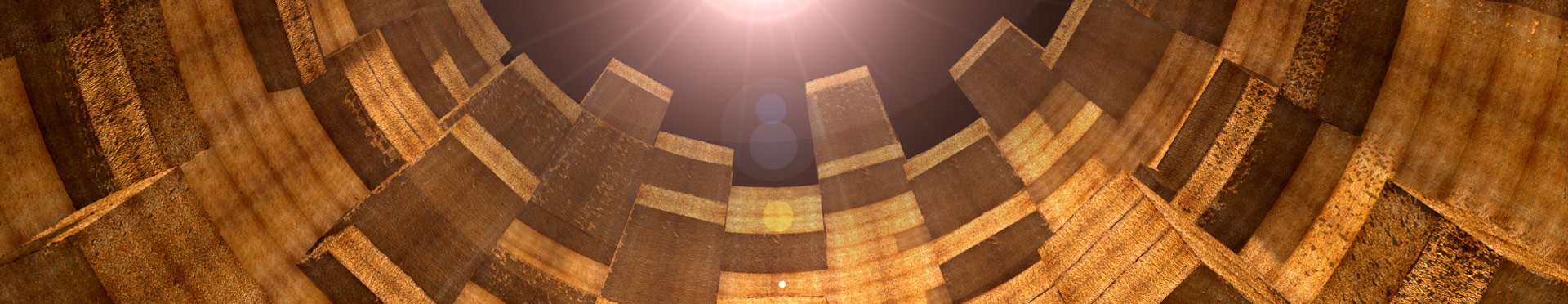Makerbot Replicator 2: Problems and their solutions
I have my Makerbot Replicator 2 for a few month now and want to tell you about the problems I had with it as well as how I solved them.
The Makerbot is not a product you would buy from HP or some other manufacturer producing for the mass market. It is even with the Replicator 2 a product for people who have at least a slight craftmansship. Just to make it clear: There is (as far as I know) no 3d printer which does not require that.
I think that the support is a really good one. People there helped me fast, friendly and non-bureaucratic and tried what they can to help me solving problems.
But lets start with my problems which occured and how I solved them now:
-
Get the printed product from the built plate:
This simple problem is often discussed and Makerbot even gives you a first solution for solving it: Do not try to print on the built-plate itself. It is really hard to get it off after that. My solution: Use label-paper or the blue paper given by Makerbot to print on. Spatulas can help but without paper it is even than close to impossible to get your stuff off it without leftovers. (additional informations can be found in my blog post "The small guide for accessories for 3d printers" -
Clotted extruder of your Makerbot
In some cases, especially if your built plate is not perfectly aligned and the plastic does not stick well to the built-plate it can be that plastic will accumulate on the extruder and bung it. That is even worse when you are not watching it for hours. To get rid of the resulting chunk. To solve that, you just need a little heat and time to get that solved. Using the menu of Makerbot you can show the preheat temperatures. (go to "Info and Settings > Preheat Settings"). Put in about 180-200 °C. After that, go to the main menu and choose "Preheat" and wait a little. Hold the plastic chunk in a way, that you do not burn yourselve and pull a slightly (do not use too much force!). Wait till you feel that it is coming off. Be careful! -
Damaged isulation of the extruder
Sorry, you should not have pulled that much ;). Do not say, that I did not warn you. The extruder block is covered by a combination of ceramic tape and kapton tape. This is used to keep the temperatures at the right level. To solve the damaged isulation, there are only two possibillities:1.) Ask the Support of Makerbot for a replacement. You will have a hard time to find that in your local hardware store even so they are not that special and not that expensive.2.) Get them yourself anyway, i.e. Kapton tape, Ceramic tape
BUT I think, Makerbot uses not a ceramic tape but a glass fibre tape. At least it is looking like that: FireFix Isulation tape for stovesNow you have to disassemble the extruder (do not loose the screws!) and reassemble it with the fibre/ceramic tape and fixate it with the Kapton tape. To make it worse, the FireFix tape I mention above has not the right width so you need to use two stripes of it next to eachother. You will need some time to do that and it can be a little tricky, so be careful and take your time:
- Release the plastic filament from the extruder using the script on the Makerbot menu "Change Filament > Release".
- Switch of the Makerbot and pull the powercord!!! Wait a little till the extruder has cooled down!
- Release the fan at the side of the extruder and let it hang on its cables or put it on the table-track... be careful – it is possible that the cables will be separate if you use too much force or you need to solder it back on there again!
- Unscrew the long hex screws which will hold the extruder engine and the cooling fins and put aside the extruder engine. Let the cooling fins hang on the cables. Again: Be careful or you need to solder again!
- Now you need to get the cable holder off which is placed on the extruder block. It is fixed by two smaller hex screws on the left side which are a little hard to unscrew. Keep the screws savely!
- Below the black plastic border you will find one screw on each side which hold the extruder down. Unscrew them till the extruder block is releaseable but the screws stay in the border. It is not too bad if you unscrew them too much, but it is a little hard to get them back in if you do that..
- You can now pull out the extruderblock (if you move it around a little). Again: Be carefuly with the cables. There is a coppery colored cable, which is only sticked into the extruder from the back. This handles the sensors for temperatures, etc. The second white on is connected to a metall cylinder which clamped by a very small screw on the lower side of the extruder-block. It is a hex screw again and is placed in the middle between the extruder and the outer limit. Get rid of the old ceramic and kapton tape. Be careful to only release the tapes. Some of the cables in there are quite fragil and can be easily cut off.
- Now you should be able to see the small screw. Use the smallest hex wrench from Makerbot to unscrew it a tiny little bit, till the metall cyclinder slides out easily.
-
Now you should be able to get the extruder block seperated from all the cables and the Makerbot and you should be able to work with it easily.
- Cut the ceramic tape / fibre tape in a way, that it can be span around the extruder block ridly. Do that again to have 2 tapes of the same length. Be sure that the metall cylinder (for heating the extruder up) is not covered by teh tape (use the other axis to span the tape around!)
- Drop the ceramic band on your kapton tape (it should cover the ceramic band fully) and glue it together to a ring of tape. (Kapton tape is not sticking well to it, so you need to glue together the two ends of the Kapton tape.
- Try to put the tape combination on the extruder from one side and repeat it for the other one. Be sure that the gap between will give you the possibillity to screw the small screw back in to fix the metallic cylinder.
- Use some Kapton tape and glue both tape combinations on the extruder togehter. Like that they can not slip of. Again: Kapton tape is not very sticky on the ceramic band. Do it in a way, that the ends of the tape will cover eachother later on.
- Reassemble the Makerbot Repolicator 2. Be aware of the sensor cable and put it back into the extruder block on the back. (there is a small opening to put the cable in.
- Destroyed the front fan
By accident I put a hex wrench into it when it was running... all you can do in this case is, to get a new one. Be aware, that most have a 3 pin connection but we will need the 2 pin one. This one should work:
Scythe Mini Kaze extern Fan (3500rpm, 40x40x10mm) -
Killed the fan duct
This is placed on the right of the extruder and will be put into it. If you had a problematic print it can happen that this one comes off and kill its own hanger. The good thing: Assemble the duct again using sticky tape (or try it without it) and print this part with the Makerbot. Assemble the printed part and it should run again. There are other fan ducts but I still use this one .
You see, many problems are caused by yourself or can be solved easily if I had known the solution. I hope I could help some of you with my solutions or that you even can avoid some of the errors I did.
If you have any kind of questions, please use the comment function or the contact form.