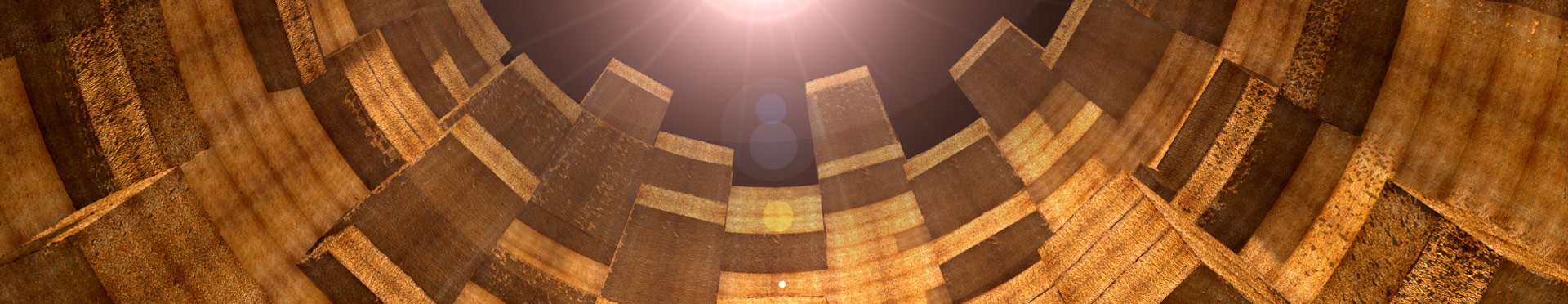X or Y offset when printing with the Replicator 2
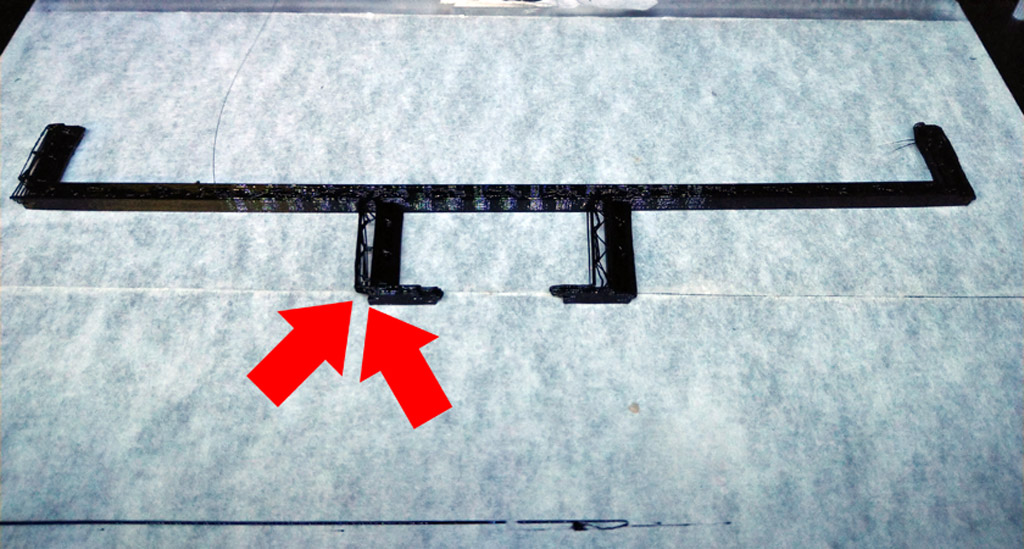
Every now and then there is a little problem with the Makerbot Replicator 2. Every now and then means: After 6 years I have a little problem with the printer again, because it slips a little bit during printing and thus suddenly continues the print at a wrong place.
There are a few different possibilities why this happens and here are 2 links or videos what you can do about it:
Problem 1: Loose belts / retensioning the motors.
At some point the belts will wear out. This is normal, but can also lead to slippage. To prevent that, here’s a video on how to move the motors slightly and thus re-tension the belts. In short, this is done by loosening the screws holding the motors a bit, moving the motor a bit so that more tension is created, and then tightening the screws again.
This video shows how this is done: https://support.makerbot.com/s/article/Replicator-2-Tightening-the-X-and-Y-Axis-Pulleys
Problem 2: Cable break
Sounds bad at first, but it’s not that bad because the Makerbot Replicator 2 is also built with standard components.
The flat cables on the X-axis motor are subject to constant wiggling and depending on how tightly they are wrapped around the motor, this can cause the cable to kink or break over time. This video shows how to proceed to fix the problem. Of course, replacement would be just as possible:
https://www.youtube.com/watch?v=Sd8y-dQVgoM